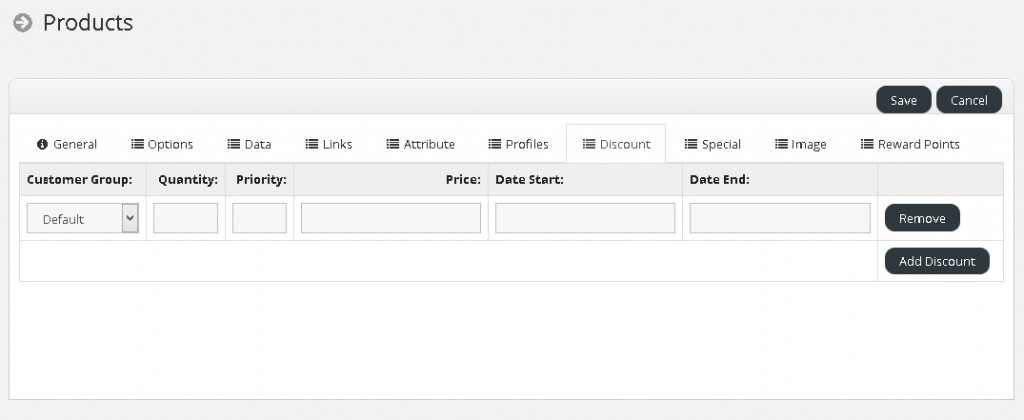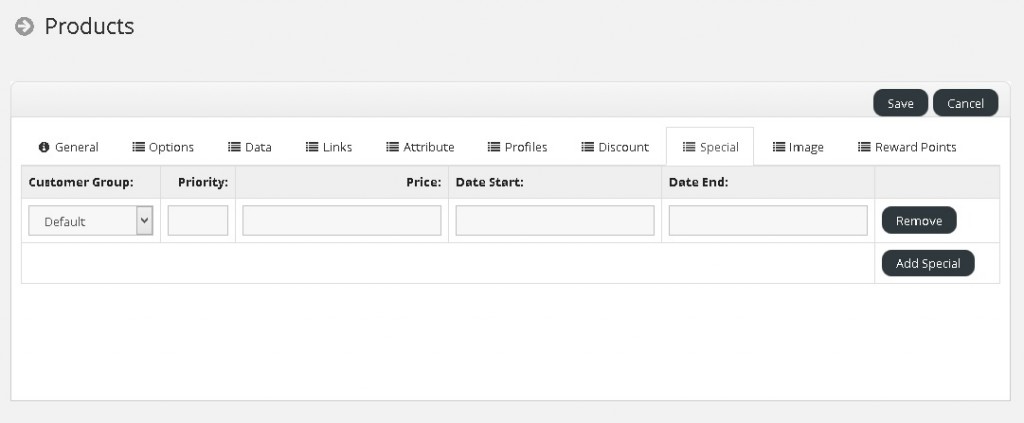Discounts vs Specials: Which One Is Right for You
Retailers often have to lower their prices to keep up with a competitor, or they want to give their customers an incentive to buy more of their product. And that is when StoreMantis discounts and specials options come into play. A common misconception is that the two are interchangeable. Both are considered pricing strategies, or pricing tactics, however, there are a few major differences.
Below we have outlined those differences and have listed the steps to set up each using theStoreMantis platform.
In general, discount means that the price of a given product decreases as a customer buys more of it. In other words, a single piece may cost $20, but if you buy five pieces then each would only cost $18. The more a customer buys, the more they save. The discount option can also be used so that the lower price is applied on a single piece but only for a designated customer group. This is useful as a long-term pricing strategy that gives customers an incentive to buy more of your product or as a way of targeting different markets.
Heres how to set up a discount in StoreMantis:
-
From yourStoreMantis admin interface, hover over the Catalog tab and click Products.
-
This is the list of products you have on your website. Find the one you want to discount and click Edit.
-
Click on the Discount tab.
-
Click Add Discount in order to fill in the information for your discount. You have a number of options:
-
Customer Group you can select which of your customer groups (if you have multiple) can take advantage of the discount.
-
Quantity set how many pieces a customer needs to purchase in order to get the discounted price.
-
Price what the discounted price will be.
-
Date Start Date End you may set a particular discount period or leave both blank for the discount to begin immediately and run continuously.
-
Click the Save button once you are done. On your product page, you should see the products regular price and the quantity-based discount price.
A special price is a products sale price. For example a product may have cost $200, but using the specials option inStoreMantis you can set the price to $150. That way customers see the old price new price difference. This type of pricing is better used as a short-term tactic during the holiday season, sales week, or to match a competitors price cut.
Heres how to set up aspecialsin StoreMantis
-
From yourStoreMantis admin interface, hover over the Catalog tab and click Products.
-
This is the list of products you have on your website. Find the product you want to discount and click Edit.
-
Click on the Special tab.
-
Click Add Special in order to fill in the information for your special price. Again, you have a number of options almost identical to the discount page:
-
Customer Group you can select which of your customer groups (if you have multiple) can take advantage of the special price.
-
Priority in the case that you have more than one special price listed, this lets you set which one is displayed on the product page.
-
Price this is the special price your customers pay.
-
Date Start Date End this is period during which your special price will run. This is more pertinent to the specials pricing than the discount, because special pricing is a more short-term tactic.
5. Click Save. On the product page, you should see an old price new price comparison.
StoreMantisdoes not allow you to use discounts and specials together, but rather gives priority to the special price. If a product has both set up, then the system automatically uses the special. It makes sense, because specials are ideally supposed to run for a few days or weeks during holidays and special events, while discounts are more long-term.