Setting up Shipping Options
Before you can actually begin selling products online using your StoreMantis shopping cart youll need to configure your shipping options. Shipping options allow you to decide which methods of shipping the website visitor can choose during the checkout process.
- Login toStoreMantis Dashboard
- Go to Extensions > Shipping
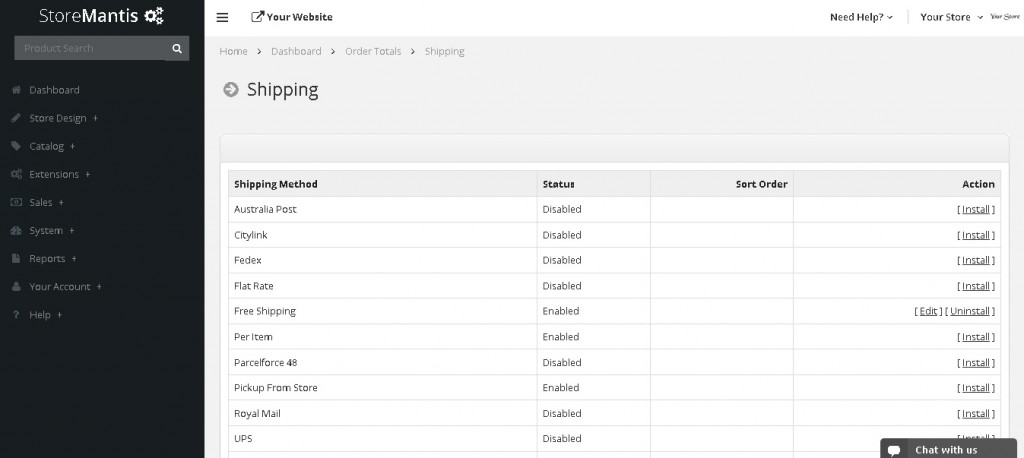
- Select your shipping method you wish to set up and click Edit in the right column (or Install if Edit is unavailable).
- For this tutorial well show you how to set up the Flat Rate option. Fill out the fields with the information you want
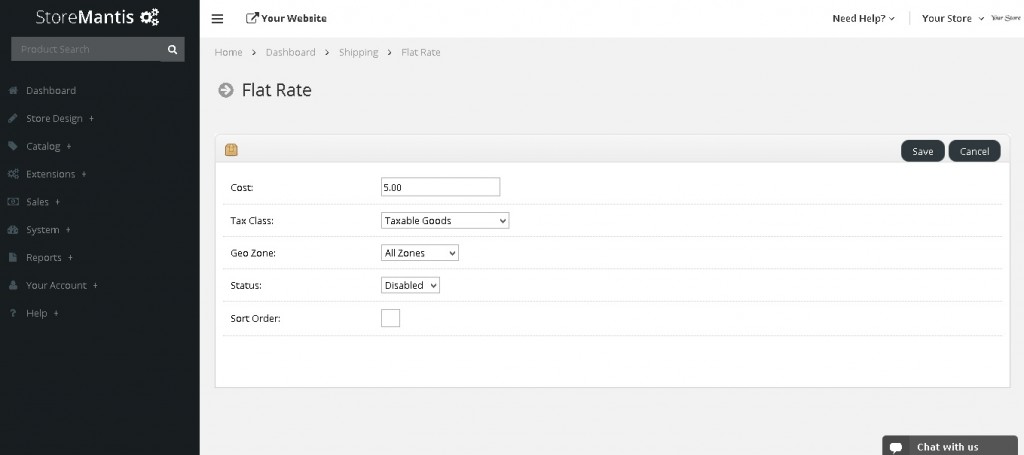
Cost: This is the cost of the flat rate shippingTax Class: This is how to apply taxes based on the type of productGeo zone: This can be assigned to specific zones where flat rate shipping is available.
Status: This is where you can enable this specific shipping option
Sort Order: This is the order in which this shipping option will display
- Click Save once you are finished filling in the fields.
You can repeat these steps for each shipping option you want to enable. You can have as many or as few options as youd like.
