Creating a Geo Zone
Previously, we discussed what Geo Zones are and why they are important. You can create new Geo Zones from within the StoreMantis Dashboard. The following will explain the steps on setting up a Geo Zone in StoreMantis.
- Log into your StoreMantis Dashboard.
- Go to System > Localisation > Geo Zones.
- Click Insert in the upper right corner to create a new Geo Zone and fill out the fields.
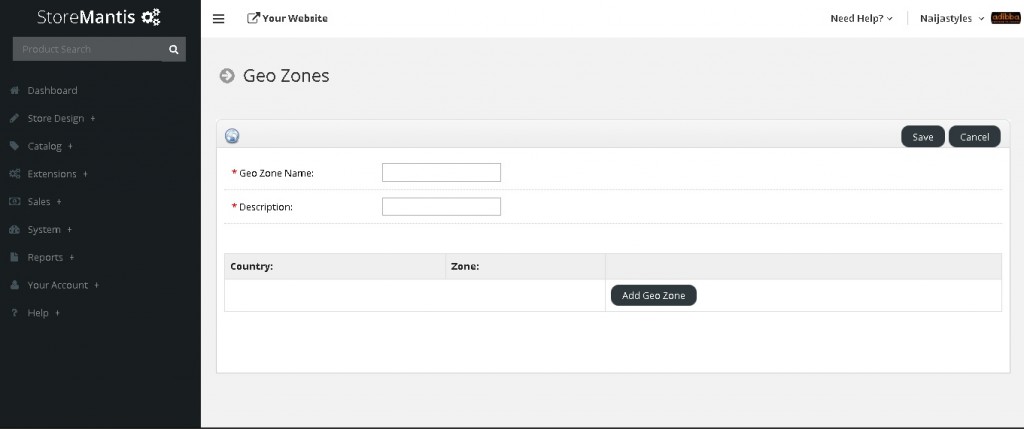
Geo Zone Name: Name your Geo Zone.
Description: Provide a brief description of what the Geo Zone is for. - Click Add Geo Zone button and Select the Country and Zone from the Drop down menus.
- Click Save in the upper right corner. Now, you can see your new Geo Zone in your Geo Zones screen in StoreMantis.
