Verify your domain with third-party services
Third-party services like Pinterest, Google Webmasters, and Zoho require you to verify your domain. This makes sure that you are the correct owner of your StoreMantis store before they provide their services to you.
Note
This solution works only if you are
using a custom domain with your store. Any stores that use the
.storemantis.com URL as their only domain cannot verify their domain
with a third party.
Verify using a meta tag
- On the third-party site, choose to verify your site using a meta tag verification method.
- Highlight the full meta tag and copy it to your clipboard with cmd +
c on a Mac or ctrl + c on a PC. Make sure you select everything,
including the < and >. For example:
<meta name=google-site-verification content=IV7BPLESttSpBdxSWN1s4zlr4HIcuHkGQYmE3wLG59w /> - From your StoreMantis Dashboard, go to Store Design-Advanced-Install Scripts
- Paste the meta tag that you copied into a new line in the Head Scripts box.
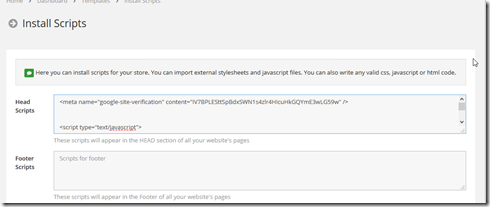
- Save your changes.
- Complete the verification steps on the third-party site.
