Namecheap domain nameserver configuration
In order to configure the NameServers of your domain name registered on Namecheap.com, please follow these steps
- Login to your account and navigate to your Dashboard.
- Click on 'Domain List'
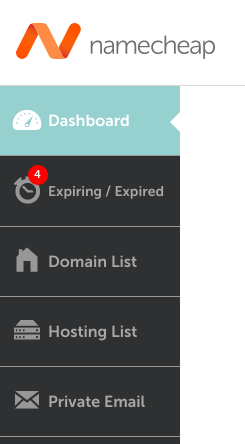
- Click on the 'Manage' button for your new domain name
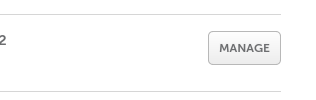
- Scroll to the 'Nameservers' section (Under the 'Domain' tab) and set the dropdown to 'Custom DNS'
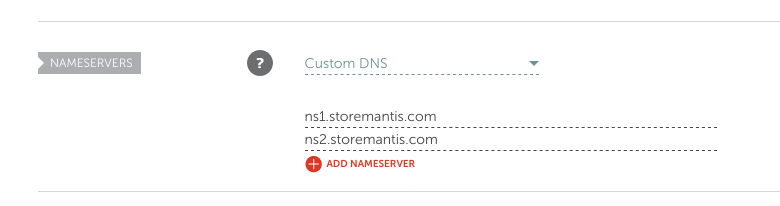
Set the Nameserves to ns1.storemantis.com and ns2.storemantis.com . Save your changes once done
