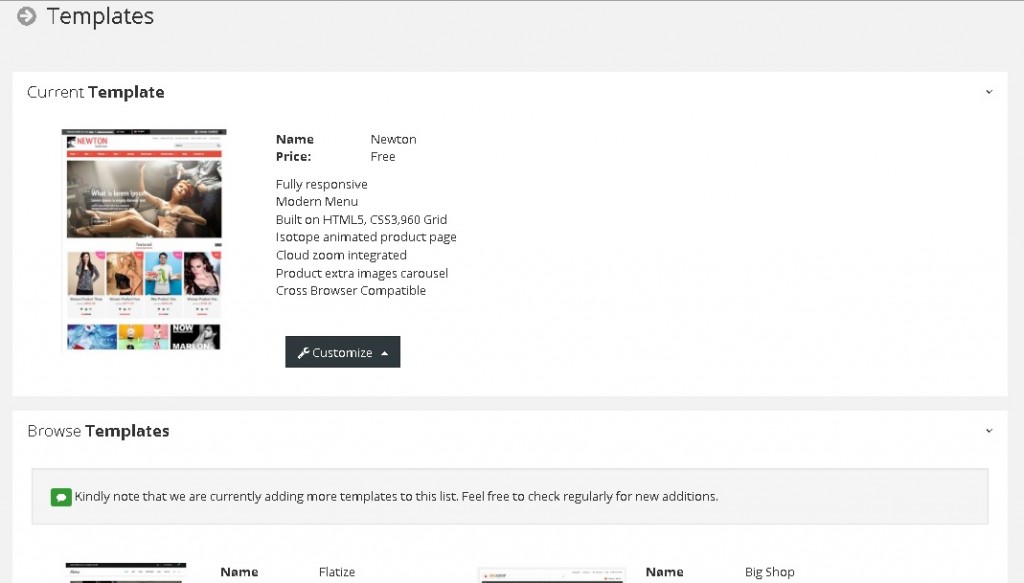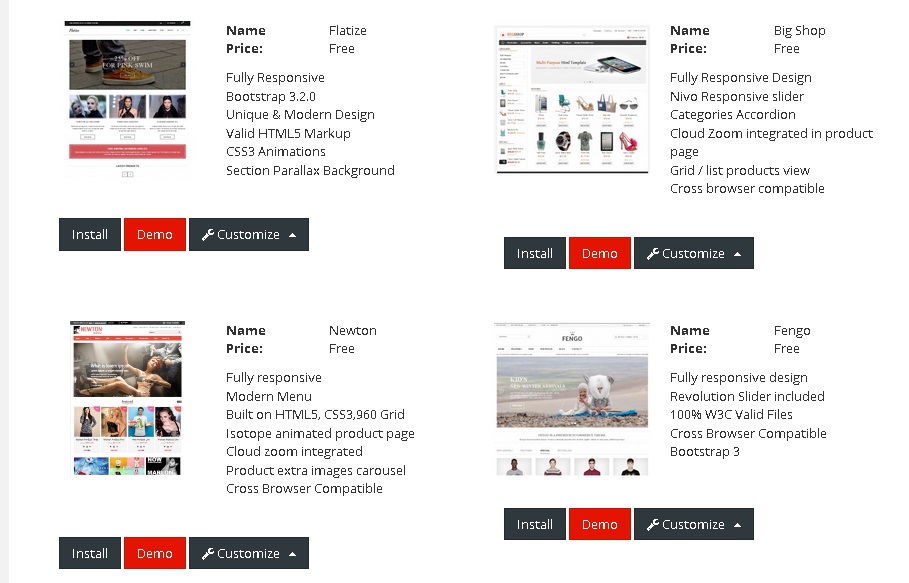Selecting a template
To change your sites current template, navigate to Store Design->Template. You will be directed to a page that shows the currently installed template as well as the other available templates.
If you would like to install a new template, click the Install button under the template you would like to use.
Kindly note that this will change the template used on your live site. If however you would like to preview the template on your site before making it public, click the Customize button. Select any of the option that come up e.g. Home page & Layout, Primary Color etc. Once you have made all your changes and are content with the look of your site, click the Install button.