Editing the Information Pages
You can customize your site further by editing the individual pages listed in the information section of the footer of your StoreMantis site. By now, you should have alreadystarted to set up your categories for your products. By default StoreMantis already created 4 pages for your site (About Us, Delivery Information, Privacy Policy, and Terms and Conditions) and links to those can be found at the bottom of every page. You can edit each of these pages so your customers can learn more about your business. Editing these pages is easy to do through your dashboard.
- Log into yourStoreMantis Dashboard
- Go to Catalog > Information
- Now youll see a list of the default pages. Select the page you wish to edit by checking the box next to it and click the Edit link in the far right.
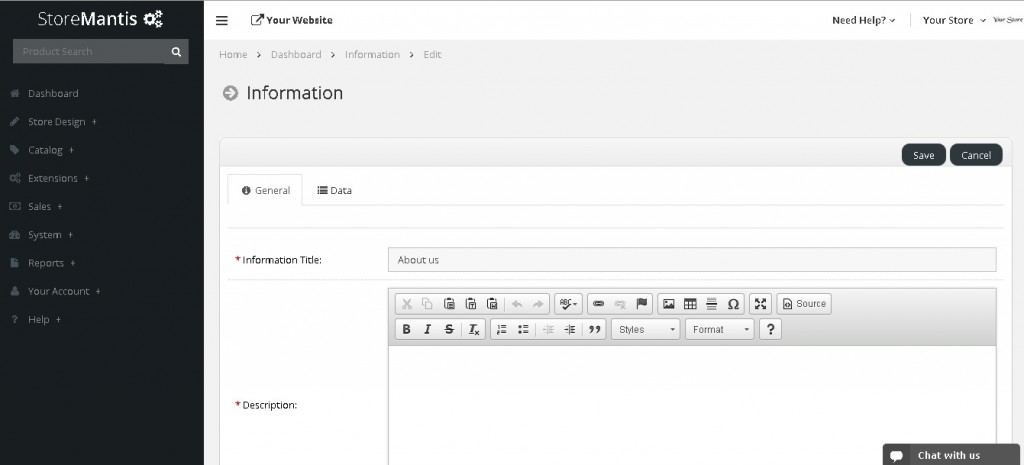
- In the General Tab, type the title of the page and the description.
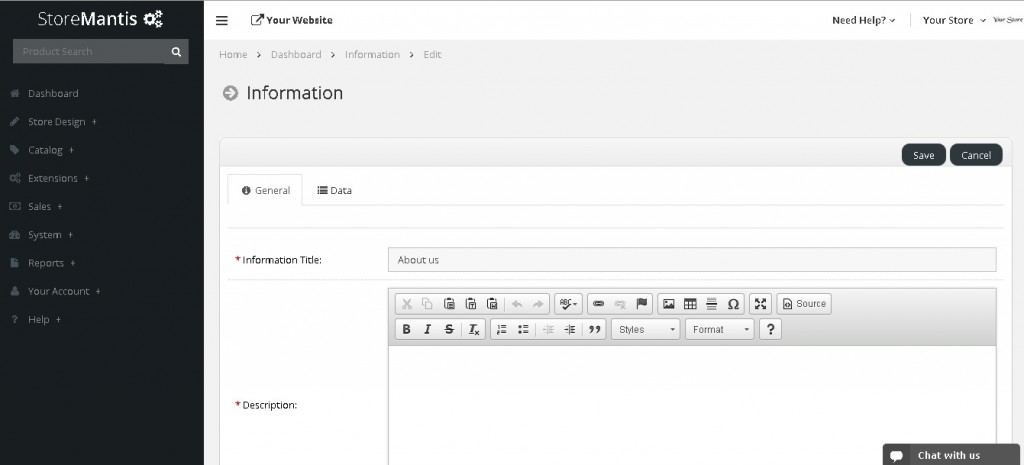
There are other tabs however, since the General Tab is the only tab that requires information, were just covering that specific tab. - Click Save in the upper right corner of the page.Now, when you visit your website and click on the About Us page in the footer you should see the changes youve made.
