Setting up Payment Methods
By now your StoreMantis website should have your own products installed and your stores information pages customized. Your next step would be to set up your payment modules so your customers have options when ordering from you. This is easily achieved in your StoreMantis Dashboard.
Kindly note that if you intend to install a payment method for online payment (i.e card processing), you will need to first register with the respective gateway. You can find our more information about a gateway by clicking its logo (if available).
There are multiple payment options available to use so for this tutorial were going to show you how to configure GTPay (from Guaranty Trust Bank).
- Log into yourStoreMantis Dashboard
- Go to Extensions > Payments
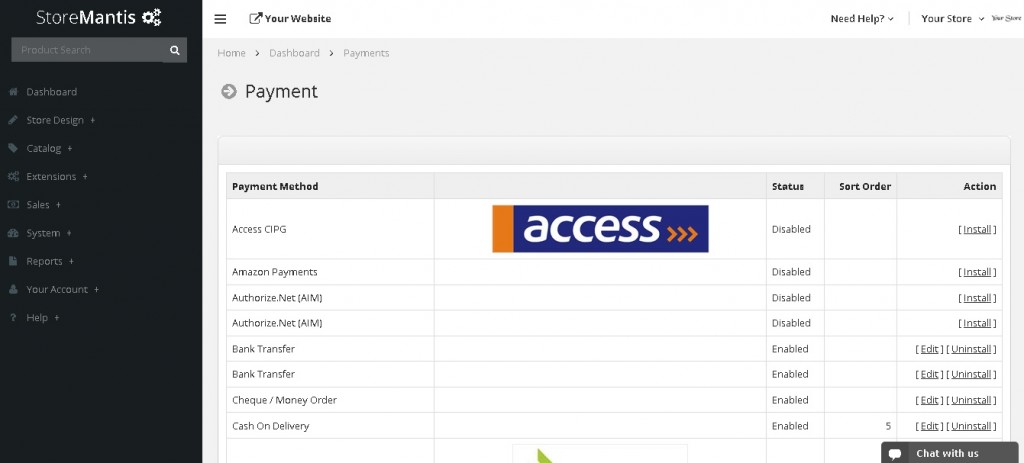
Youll notice a large list of options on the payment screen
- Select the payment method you want by clicking the desired action on the right side. Since were using GTPay, scroll to this method and click Install.
- Once the module has installed click on Edit in the right column
- Fill in the fields on the screen. The first 5 values are the
credentials supplied by GTB during your account setup. Of these 5, only
the first and last are mandatory.
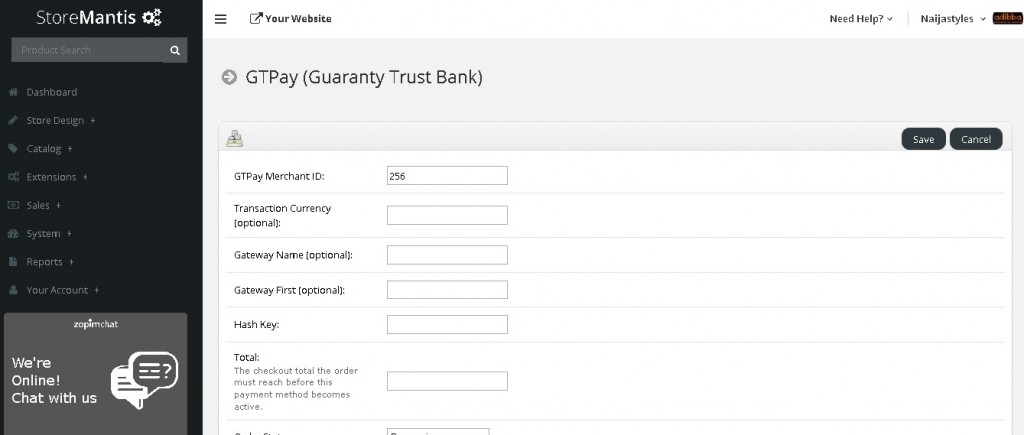
- When finished click Save
Congratulations! Youve now configured your StoreMantis shopping cart to receive payments. You can follow similar steps to configure the other payment methods on the list.
