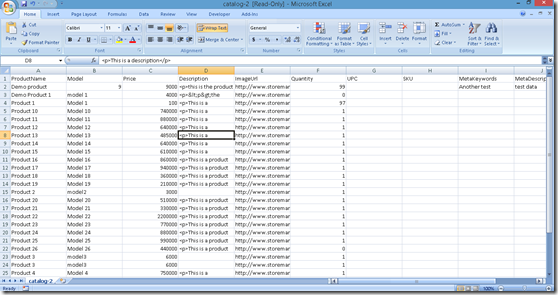Exporting Products
We have a feature that enables merchants export all their products into one CSV file. CSV is a common data format that can be easily edited by spreadsheet applications such as Microsoft Excel.
With this feature, you can download your product catalog, make modifications offline and them re-upload the catalog back using the import tool. This enables you to easily make bulk modifications to your catalog without having to open individual pages.
To use this feature, simply follow these steps:
- Login to your StoreMantis Dashboard. Navigate to Catalog-Export Products. You will see the following page:
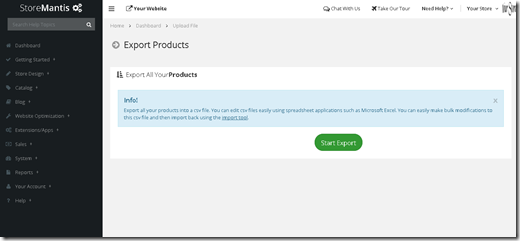
- Click on the Start Export button. Once the process is complete, you will see the following:
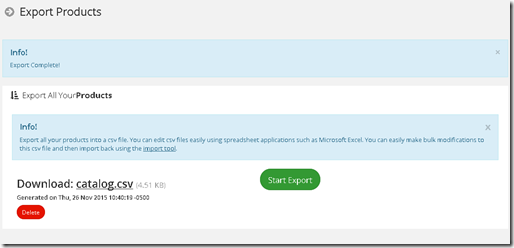
- Simply click on the catalog.csv file to download it.
Thats it! You can now edit this file in your favorite spreadsheet application. Here is a sample file when opened in Microsoft Excel: